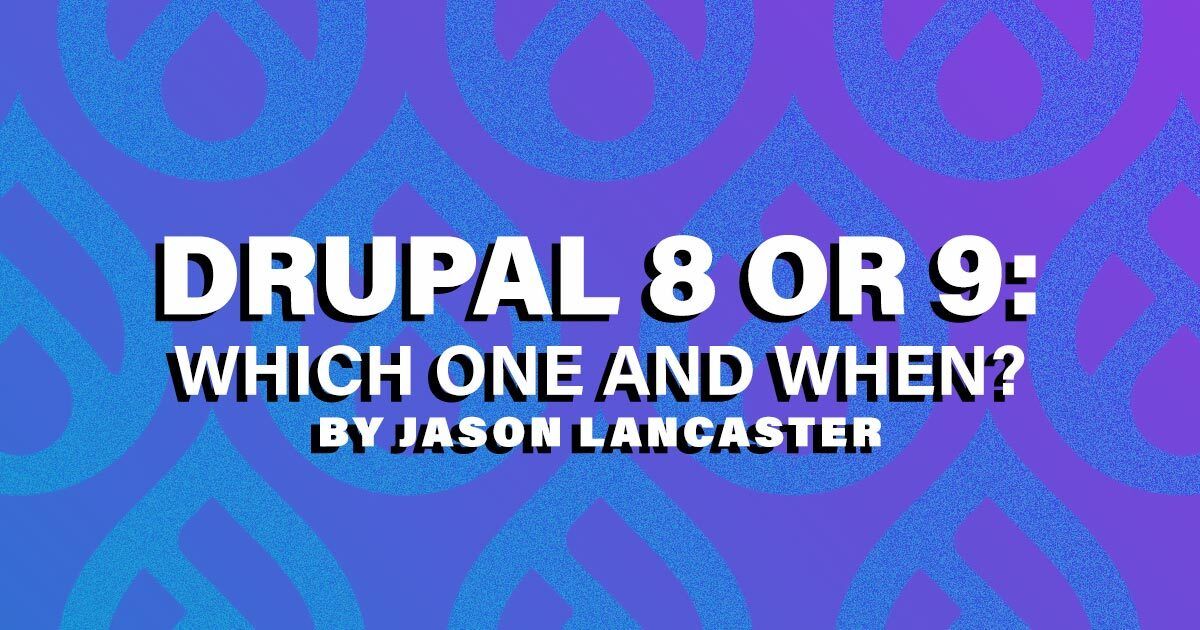Most Drupal users are still on Drupal 7, which will reach end-of-life in November 2022. The latest Drupal upgrades offer new experiences that allow content editors to create more dynamic content through the use of paragraphs and layouts. If you’re stuck on Drupal 7, you’re missing out on these features.
In the past, Drupal’s upgrade process has been notoriously complex—that’s why the efforts to create a seamless transition from Drupal 8 and 9 are so applauded by web developers. Now is the time to get your plan together to migrate to Drupal 8 or 9. Here’s how upgrade with minimal pain and maximum benefit.
What to Consider When Planning Your Upgrade
A simple site—that is, one that uses simple content models—will rarely have trouble upgrading. For example, if your site relies heavily on the “basic page” content type with a title and a body field, your upgrade path should be quite easy.
However, most websites are more complex, and typically use a variety of content fields to fit specific organizational workflows. Content types and structured fields—two of Drupal’s core strengths—can make upgrading more complicated.
If you’re still using a Drupal 7 site where a typical piece of content has numerous “special” fields that create content relationships to do “special” things, the decisions made to support those relationships were created six years ago. Chances are, your organization has evolved since then, and you’ve created workarounds to maintain these content relationships.
As you plan to move to Drupal 8 or 9, it’s better to fix and update the structure of your content now to align with where your organization is today, versus carrying the “technical debt” that these workarounds create forward.
As you consider your options, use this decision tree to help you determine how and when to upgrade:
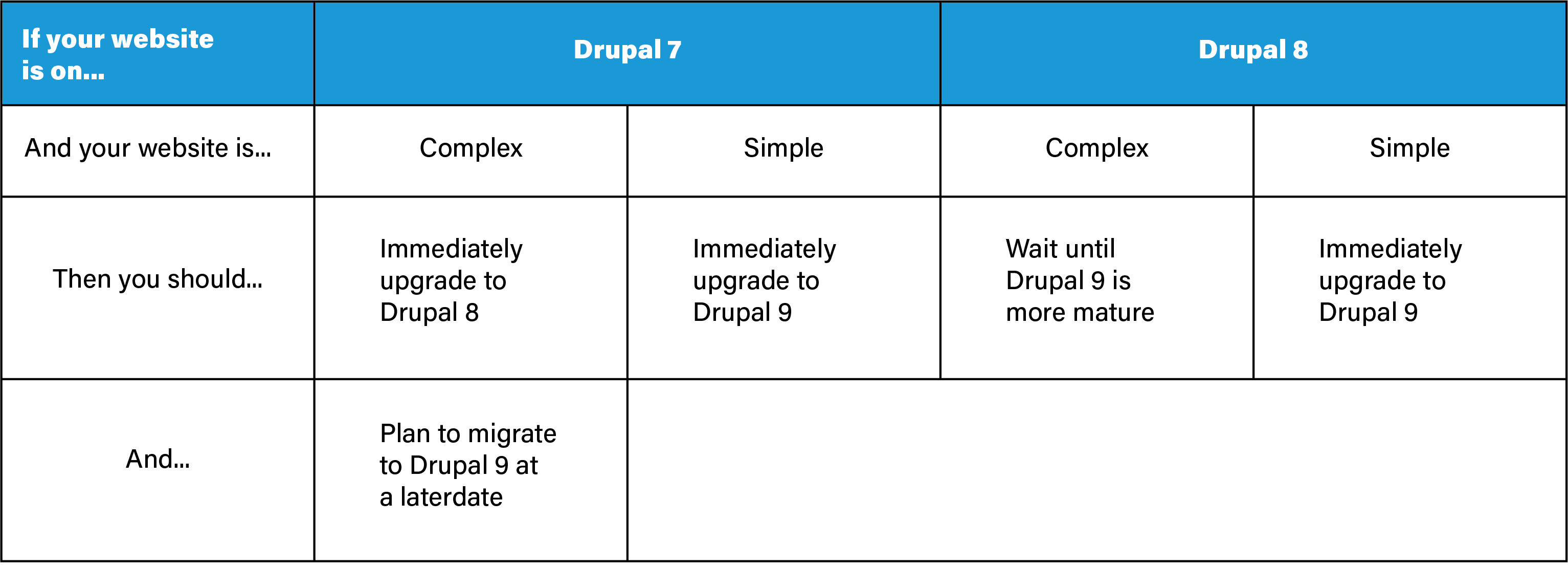
What Not to Do
I can’t emphasize this enough: Do not wait until the last minute. Drupal 8 and 9 have matured, and that maturity has reduced the risk of upgrading. The benefits you’ll get out of the new platform far outweigh any cons.
More importantly, you should consider incremental improvements to your website multiple times a year. You don’t want to waste those efforts on old, outdated code that can’t be repurposed—or worse, that lengthens the migration time to a newer version of Drupal.
How to Migrate Successfully
- Accept that as part of the migration you will need to edit some content by hand. Technology has changed. By touching most of the important content on your site, you can adopt new features and make each page more meaningful through content relationships, dynamic content, and other features.
- Revisit organizational workflow and terminology for content managers. If field names are oddly specific or no longer make sense, remove or rename them to something more appropriate. We encourage our clients to implement abstract naming conventions (e.g., “Article” vs. “Blog”) that can withstand the test of time. LMD often conducts content modeling exercises with our clients, but we also have a good feel in general for the types of content models that are best suited to specific industries.
- From a technical perspective, adopt use of paragraphs, layout builder, and other new best practices to avoid the trappings of technical debt related to old ways of accomplishing things. What do I mean by this? Most notably, in Drupal 7, without complex hacks that result in “technical debt,” the content region of a page was rarely mixed with views to create dynamic engaging content. Paragraphs puts the control and power back into the content authors hands—but it means content will need to be edited to create a seamless, engaging experience.
The effort to upgrade to Drupal 8 or 9 is not necessarily easy, but if you use a “holistic upgrade” approach—in which you intentionally audit how the CMS works and presents content to the end user—you’ll reap the greatest benefits. Getting these new ideas and features out there today will increase your site’s ROI and engagement with your audiences. Plus, the Drupal developer community has prioritized improving the upgrade process—so upgrading will be less of an issue in the future.
Considering upgrading to Drupal 9? Talk to our web team today.